How to choose the best WordPress theme for your website
Oct 15, 2025
By Lorna Walker
One of the biggest benefits of using WordPress as the basis of your website is the vast number of different themes available. Estimates suggest there are now more than 30,000 WordPress themes available, which can make choosing the right one for you a tricky job.
Your choice of theme is crucial as it determines how your site looks to visitors and, increasingly, how well it performs. In principle, you can change your theme at any time; however, in practice, this can be a lot of work, particularly once the site is established. It's important to spend time getting the choice of theme right at the start.
The WordPress theme landscape has evolved significantly in 2025. With AI-powered tools, Full Site Editing capabilities, and performance requirements stricter than ever, choosing the right theme requires understanding modern web standards. This guide will walk you through everything you need to know to make the right choice for your business.
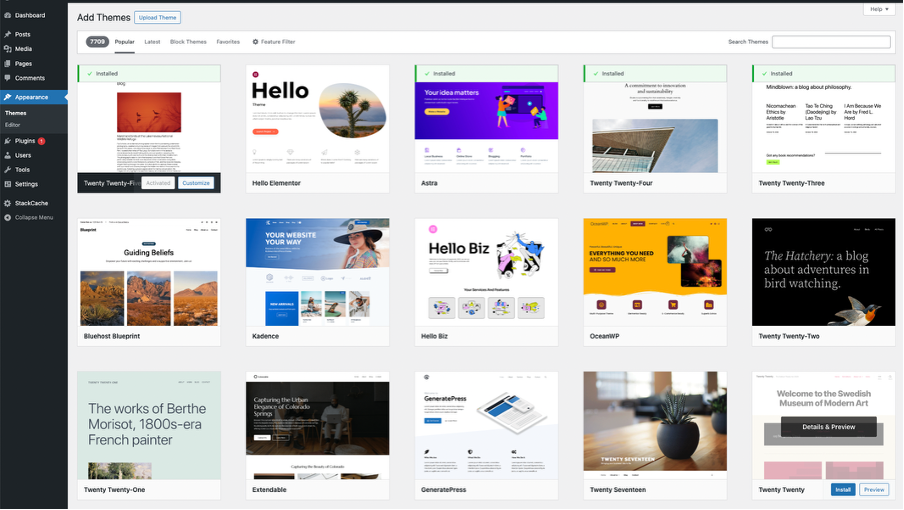
What is a WordPress theme?
A theme is a collection of templates and stylesheets that determine the look and feel of your website. Your theme controls how your site looks on the frontend (what visitors see) by taking the content you've created and displaying it in the visitor's browser.
As a general rule, your theme doesn't control the functionality of your site. Rather, its job is to control how the site is laid out and looks – for example, does it have a sidebar? How many menus does it have? Can the content be laid out in columns? Functionality – what your site can do – is controlled by the plugins you have installed (some of which may come with your theme).
This separation of functionality and design means that in principle you should be able to change your theme (make your site look different) without losing any functionality (what your site can do).
Should you go for a free or paid WordPress theme?
The first consideration most people face is whether to use a free theme or pay for one. There are around 5,000 free themes available in the official WordPress theme repository. You can install any of these from the backend of your WordPress site and get up and running quickly and cheaply.
Free themes: pros and cons
If budgets are tight, a free theme can be an excellent way of getting started. Indeed, if your requirements are relatively simple, a free theme can provide everything you need. Some free themes now rival their premium counterparts in terms of design, functionality, and flexibility.
However, free themes may have limited customisation options, so if your requirements are more complex, you may find that a free theme doesn't give you everything you need. Another disadvantage is that they may not offer any support, or support will be very limited, meaning that if you get into trouble, you may be on your own.
Premium themes: what you get for your money
Premium themes are available from developers such as Theme Forest or Elegant Themes. Costs vary but tend to average around £50-100. Commonly, paid themes operate on a subscription model, meaning the cost is yearly rather than one-off.
If you don't pay the annual renewal fee, your website won't stop working, but you'll no longer be entitled to support and won't get theme updates. Over time, this can lead to problems as your site may no longer be compatible with more modern plugins, and not running the latest version of a theme can be a security risk.
On the plus side, once you've paid for a theme, you're generally entitled to a much higher level of support and can expect the theme to have greater functionality than a free one would.
The freemium model
Many theme developers operate on a 'freemium' model, offering a free version with core functionality and a paid version with additional options. For example, the free version might only allow one menu location, whilst the upgraded version offers multiple menu locations. You can generally upgrade to the paid version at any time once you've decided whether you need the additional options.
Block themes vs classic themes: understanding the difference
In 2025, one of the most important decisions you'll make is whether to choose a block theme (also known as Full Site Editing themes) or a classic theme. With FSE, you can now customise every part of your website, such as the header, footer, templates, and global styles, all without writing a single line of code.
What are block themes?
WordPress block themes are those themes that have templates made entirely of blocks so that they fully support full-site editing. Block themes encourage the open exchange of design and templates. You can even copy and paste a pattern between sites!
With block themes, you can:
- Edit your entire website using the WordPress block editor
- Customise headers, footers and sidebars visually
- Change colours and typography across your entire site with a few clicks
- Use pre-made patterns and create your own
Classic themes: the traditional approach
Classic WordPress themes don't use the new Site Editor experience. Currently, most popular WordPress themes still use the classic approach. Examples include Astra (which we use for most of the sites that we build), GeneratePress, Kadence, OceanWP, and Divi.
Performance and speed: why it matters more than ever
Website speed has become increasingly critical in 2025. Studies show that nearly half of all users expect a website to load in under two seconds, and roughly 40% will leave a site if it takes longer. Google also uses Core Web Vitals as ranking factors, making performance crucial for SEO.
What makes a theme fast?
The fastest themes share several characteristics:
- Clean, lightweight code: Check the number of HTTP requests - if a clear theme produces more than 45-50 requests, it's a red flag
- Small file sizes: If the empty theme weighs more than 2 MB, it's not a good sign
- Optimised CSS and JavaScript: Modern themes avoid render-blocking resources
- Minimal external dependencies: Fewer third-party scripts mean faster loading
Top performing themes
Based on extensive testing, the fastest WordPress themes include:
- GeneratePress: Stands out with extremely lightweight size (34 KB) and fast loading speed (0.402 seconds)
- Astra: Fastest when paired with Gutenberg, with a 93/100 mobile score and 2.1s page load
- Twenty Twenty-Three: Achieved remarkable results on all three performance tests
- Neve: Lightweight theme weighing just 28KB
Avoiding performance pitfalls
Be cautious with themes that include heavy page builders or numerous built-in features you don't need. Themes with builders like WPBakery Page Builder or complex frameworks often add significant overhead that slows down sites.
Should your theme be 'off the peg' or bespoke?
You can get a developer to write a theme specifically for your website, but this is significantly more expensive than even the most expensive off-the-peg theme, with costs likely running to several thousand pounds minimum.
The benefit is that you should get something designed to do exactly what you need. However, the development process can be complex, and you need to think of everything at the start, as making changes once your site is launched can be complicated and expensive.
This can also leave you dependent on a developer whenever you want to make changes to your site's look and feel. Off-the-peg themes now offer very high levels of customisation and are generally suitable for all but the most complex projects.
The middle ground: child themes
A child theme provides a way for a developer to create a new design built upon the functionality and styling of the original 'parent' theme. Using a child theme enables you to customise the parent theme without touching the core files. This means if the theme needs updating, it can be done without losing any customisation you've made.
Bare bones vs heavily designed themes
Themes tend to fall into two categories: those that look amazing as soon as you install them, and those that require more work before they look good. It can be tempting to go for a heavily designed theme that looks amazing straight away, especially if speed is essential and you're happy with the design choices the theme imposes.
The appeal of ready-made designs
Heavily designed themes can get your website up and running very quickly. However, if you want to make significant changes, you may find yourself constrained by the theme's original design decisions.
The flexibility of minimal themes
Themes requiring more initial setup work tend to offer much higher levels of customisation. They're deliberately designed to give you flexibility, which is why your site won't immediately look amazing – you need to take time to set it up how you want it.
These days, there's a noticeable shift toward clean, minimalist design. With mobile devices now dominating over 60% of web traffic, users want pages that load in under two seconds and don't overwhelm them with flashy distractions.
Industry-specific vs generic themes
Many themes are designed for businesses in particular markets – consultants, photographers, retailers, personal trainers, restaurants and so on – whilst others are generic and can be applied to any business.
Benefits of industry-specific themes
Industry-specific themes often include the types of page layouts you need. For example:
- Restaurant themes include options for displaying menus
- Photography themes include image display layouts
- Retail themes come with eCommerce plugins like WooCommerce already installed
Drawbacks to consider
The disadvantage is that you can sometimes end up with a site that looks very similar to lots of other sites in your market segment. You may also find that the heavily designed nature of these themes makes them difficult to customise as much as you might like.
The flexibility of generic themes
If you opt for a more generic theme, you can still add the extra functionality you need by installing relevant plugins – menu formatting plugins, photography layout plugins, and so on.
Essential features your theme must have
Whatever theme you choose must have the core functionality you know you'll need. Here are the essential features to look for:
eCommerce compatibility
If you want to sell via your website, ensure your theme is compatible with eCommerce solutions such as WooCommerce. Modern WordPress eCommerce themes must meet search engine technical requirements, including fast loading speeds and mobile optimisation.
Responsive design
Responsive websites are no longer optional; they're essential. Mobile-first design ensures your website looks and functions flawlessly on all devices. Over 60% of web traffic now comes from mobile devices.
SEO optimisation
The fastest themes pair lightweight code with responsive design for mobile devices and are known for delivering strong performance scores. Look for themes with:
- Clean, semantic HTML
- Fast loading times
- Schema markup support
- Optimised image handling
Design elements you need
Many themes these days don't include options for sidebars, so if you definitely want a sidebar, take that into account when considering theme options. Think about other design elements you need, such as:
- Header and footer layouts
- Menu positions and styles
- Widget areas
- Custom post type support
Mobile-first design considerations
Mobile devices continue to dominate internet traffic, and this trend will only escalate. WordPress themes are increasingly focused on mobile optimisation to ensure websites rank higher on search engines and provide better user experience.
What to look for
- Touch-friendly navigation: Menus and buttons should be easy to tap on mobile devices
- Fast mobile loading: Mobile users are even less patient with slow-loading sites
- Readable typography: Text should be legible without zooming
- Optimised images: Images should scale appropriately for different screen sizes
Testing mobile performance
Always test potential themes on mobile devices before making your final decision. Once your site is live you can see in Google Search Console how well Google considers it to be performing on mobile, and Google will make recommendations regarding things that you could improve to make mobile performance better still.
Security and maintenance considerations
Security-first design means regular updates, off-site backups, secure coding practices, and integration with security plugins.
What makes a theme secure?
- Regular updates: Choose themes from developers who provide consistent updates
- Clean code: Well-coded themes are less vulnerable to security exploits
- Active support: Responsive developers can quickly address security issues
- Compatibility: Themes should work well with security plugins
Avoiding abandoned themes
Check when the theme was last updated. Themes that haven't been updated in over a year may have security vulnerabilities or compatibility issues with newer versions of WordPress.
Popular themes and what other sites use
There's a benefit to using a theme that's fairly widely used rather than one that's little known. Widely used themes have greater infrastructure of additional plugins and customisation options, and there are more developers who know how to work with them.
Most popular themes
Based on current data, the most popular themes include:
- Astra: Fast, lightweight, and highly customisable theme loved by developers (and the one we use ourselves!)
- GeneratePress: Known for exceptional performance and flexibility
- Neve: Modern theme with FSE support
- Sydney: Ideal for small business websites with professional appearance
Block themes gaining popularity
Popular FSE themes include Neve FSE, Raft, Catch FSE, and various Gutenify themes. These themes are gaining traction as WordPress users embrace Full Site Editing capabilities.
Finding what themes other sites use
A good starting point is to look at sites you like and see what theme they're using (assuming they're WordPress sites). Tools like "What WordPress Theme is That" will tell you which theme any WordPress site is using.
We use Astra theme for our website and in our training sessions as it's a widely used and extremely adaptable theme suitable for almost every website application.
Making your final decision
Choosing the right WordPress theme requires balancing multiple factors. Here's your final checklist:
Essential considerations
- Performance first: Choose themes optimised for speed and Core Web Vitals
- Future-proofing: Consider block themes for long-term compatibility
- Mobile optimisation: Ensure excellent mobile performance
- Regular updates: Select themes with active development
- Support quality: Choose developers with good support reputations
Testing before committing
Before making your final decision:
- Install the theme on a test site
- Test performance using Google PageSpeed Insights
- Check mobile responsiveness
- Verify all needed features work correctly
- Review customisation options
The WordPress landscape
WordPress themes these days are more customisable, secure and performance-focused than ever before. AI integration, sustainability considerations, and accessibility compliance are becoming standard features.
Remember, the "best" theme is the one that meets your specific needs whilst delivering excellent performance and user experience. Take time to research, test, and choose wisely – your visitors (and your search engine rankings) will thank you.
Struggling to implement these strategies in your own business? You're not alone. Join our training webinars designed specifically for small and medium businesses ready to take their digital marketing to the next level. View our complete list of upcoming topics and training sessions.

